HAPPY NEW YEAR 2026

As 2025 comes to a close, we...
Step 1: Click “Register” to create an account.

Step 2: Fill in all required fields marked with an asterisk (*) in the image below.
- The user needs to enter their surname, middle name and first name in the corresponding fields:
For example:
*Note: Each email address can only be used to register one account.
- If the user is willing to serve as a reviewer for the journal, they should provide information under “Review interest”. Depending on the journal's needs and purpose, the user may be contacted and invited to review.
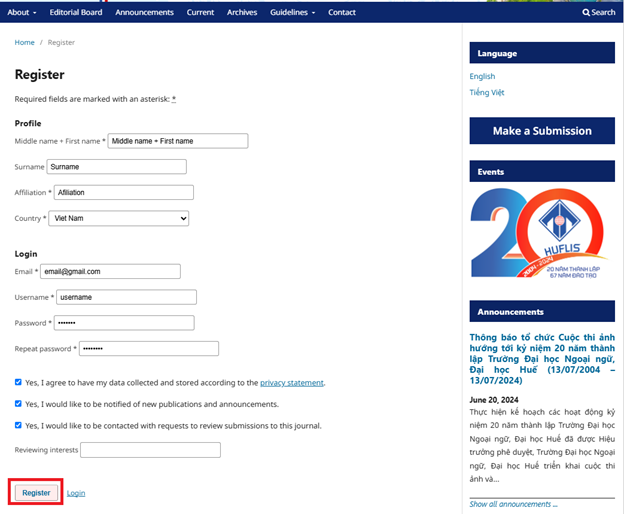
Step 3: Once all required information is provided, click “Register” to confirm account registration. Upon successful registration, the user can log in and start using this account on the journal's website.
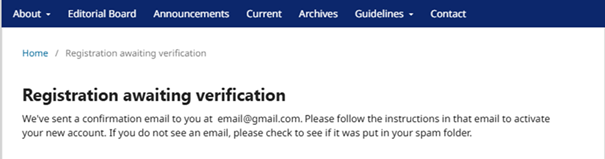

As 2025 comes to a close, we...

Pursuant to Decision No. 2411/QĐ-ĐHNN dated July 7, 2025, issued by the Rector of the University of...
Address: 57 Nguyen Khoa Chiem, Hue city
Publishing license No: 252/GP-BTTTT dated 26/7/2023 of the Ministry of Information and Communications
Editor-in-chief: Nguyen Ho Hoang Thuy
Tel: (+84) 234.3.830.722
Email: tapchinnvh@hueuni.edu.vn - tcngonnguvanhoa@gmail.com
